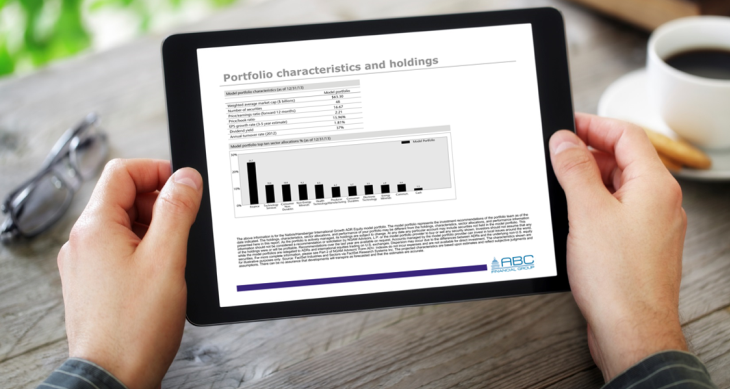Tag Archives: powerpoint automation
The Problem with PowerPoint and InDesign-based Content Automation (The “Save As” Phenomenon)

Recently, I wrote an article about why automating within desktop publishing environments can be a bad idea. When I talk about desktop publishing environments, I’m referring to programs like InDesign, PowerPoint, or Quark for content automation. If you’re looking for a way to effectively scale your literature production, you simply must say goodbye to your desktop defaults. And, I’ll tell you why.
This topic is front-of-mind for me today, following a meeting with a prospective client last week. This client described their frustration with their current automation solution. They told me a story about how their automation provider is currently supporting their suite of about 50 documents using about 50 InDesign templates. Even the client recognizes that this is a problem and knows that if the templates were being shared properly as shared entities then there should be, at most, eight of them for this catalog of documents. Fewer templates allow changes to be made centrally, without needing to apply a change 50 different times.
I smiled in sympathy as they told me about this problem. This is precisely the issue with automation solutions that are based on desktop publishing applications. This client articulated the issue even more simply and perfectly than I have in my past musings on the topic.
If a Microsoft or Adobe desktop publishing application is being used as the foundation of the automation solution, that system is then dependent on that desktop publishing tool, as well as the people who use the tool. It’s easy to overlook or dismiss this reality. People really love these programs, and understandably so. They are familiar, intuitive and your collateral is probably already designed in one of these formats. But, the hard truth is that almost always leads to bad long-term results in a commercial document production environment. This is due to what we call the “Save As Phenomenon”. (more…)
Why Salespeople Fight Presentation Automation
.
Why do sales departments fight presentation automation? Over the years, I’ve spent a lot of time talking to asset management marketers about pitchbooks. The typical sentiment is that these sales tools are a pain to update and manage. Also, they are a point of contention between the marketing and sales teams. Marketers spend a lot of time keeping their slide library up-to-date and organized. But often times, these beautiful and compliant pitch materials become compromised once they get into the hands of the sales force. “It’s total piracy!” said one Product Management Executive we spoke to.
It’s true though. Salespeople are notorious for going rogue. They like customizing their own decks or using old versions saved on their desktop without thinking twice about branding or compliance. (more…)
8 Pitchbook Pain Points for Marketers
Creating and maintaining pitchbooks can be the bane of a marketing team’s existence. Product managers are always finding new ways to spin or illustrate their products. Sales teams and firm partners are always insisting that one more chart or illustration is absolutely critical to their pitch. And of course, there is the simple drudgery of making sure the standard data, disclosures, and charts are up-to-date and refreshed on time.