Getting Buy-in from IT for Fund Fact Sheet Automation
By Kim Rebecca
Automating the quarter-end production of fund fact sheets and other marketing materials can be a life saver for marketers. It dramatically reduces errors and improves time-to-market. However, convincing your organization to get on board with an automation initiative isn’t always easy. Making a solid business case to leadership and key stakeholders is essential. At most firms, the IT group is often the hardest to convince, but their buy-in is absolutely critical. You simply cannot move forward on this type of project without dedicated resources from IT. The IT manager will want to be sure that outsourcing a solution to a vendor is the right move and that dedicating resources to an automation project is a good investment. So, how should you present your case to IT decision makers?
First, educate IT about your current process
It’s important to first educate your IT audience on the pitfalls of your current process. As marketers, we live and breathe this work every quarter-end, but those in the IT group may not truly understand the pain points. Make sure to paint a picture of the current process and where the problems lie:
- Data: What is the current process for getting data into the fact sheets? Where are all the places that the data can potentially be contaminated?
- Copy: What is the current process for managing copy and ensuring consistency across outputs?
- Design: What factors contribute to the slow and painful demise of a designer during quarter-end fact sheet production? Should the designer be using their talents to copy, paste, and QA data?
- Compliance: How much time does the compliance team spend reviewing fact sheets? How do mid-production changes disrupt the production timeline? What is the cost of publishing an error?
Keep your explanation simple. Not only is the IT manager’s time precious, but he or she is most likely a left-brain logical thinker. Don’t go into a lengthy or dramatic dissertation on why your life is terrible during quarter-end. Stick to the facts and make sure to present the pain points in a way that shows the IT department the inefficiencies and risk associated with the current process. Let them see how valuable an IT solution will be to solving the operational problem. Help the IT team envision themselves as the hero in your story; arriving on the scene to save the day. Everybody likes to be a hero.
Next, illustrate risk management and cost reduction benefits
It’s important to identify how automation can benefit the entire business, and then move on to address how such a system can help the IT team specifically. Senior leadership will perhaps be most interested in two benefits in particular: reduced risk and reduced cost.
Improved Risk Management
Automation all but eliminates the risks that accompany the human circulation, manipulation,and interpretation of spreadsheets and scribbles. This is because many tools also serve as a central data warehouse, into which all performance and portfolio data is fed. Even if a data warehouse already exists internally at your firm, the platform might be programmed to extract the necessary information from the internal bunker. While there remains the possibility of error at the source, the electronic transfer of the bulk of the data into the automation system means it never touches human hands. Moreover, the system can be programmed to flag data that appears inconsistent with the figures delivered in the previous quarter or are in violation of an established business rule. When a data alert is generated and delivered—often via email—the data manager and/or project manager can quickly investigate and determine if a correction is necessary. If those rare data mistakes are identified and corrected early on in the process, they never come even close to being published.
Remind the IT team that publication of an error can have significant consequences, particularly if incorrect data prompts the purchase or sale of a security. Scrutiny by regulators, the media, clients, and prospects can be costly from both a revenue and credibility standpoint.
Additionally, the process of identifying which clients and prospects received the error in print—or even more worrisome, electronically—can be extremely costly. Reprints and inserts have price tags as well. Clearly, minimizing the risk of publishing a data error will be of great interest to all involved. You’ll be acknowledged as a strong contributor if you’re instrumental in reducing such risk.
Reduced Costs
Cut your budget, cut your budget, cut your budget—these words ring in the ears of just about every department head in just about every company, particularly toward the end of the calendar year when a lot a planning takes place. Senior management will be interested in—and impressed by—the many ways automation can help cut costs. It’s critical, however, that you set expectations up front by clearly explaining the costs and return on investment. I recommend putting together a spreadsheet that breaks out manual composition (design), printing, setup, production, and support costs over time to illustrate what automation can do to costs and show the timeline to see a return.
Last, illustrate the specific benefits for the IT department
IT priorities are closely intertwined with those of data managers: they cherish data integrity and consistency, and they’re equally focused on the clean, reliable, repeatable transfer of data from one receptacle to another. When presenting your case to IT, it’s important to show the benefits relating to data integrity and consistency, bandwidth, and risk management.
Automation improves data integrity
Once automation has been fully implemented and tested, the IT group can literally cease to manually distribute data to Marketing. They can cease to QA and QA and QA. With feeds and/or extracts programmed to flow data into the automation tool, data managers need only focus on ensuring that the transfer of data happens the way it should. The early email flags of potential error add a layer of automated QA that reassures everyone of the integrity of the data. If there are human errors that are flagged at this very first step—for example, last quarter’s data is inadvertently fed into the platform—leadership can quickly modify processes and/or manage employee performance to ensure that the error is not repeated in the future.
Automation improves data consistency
Because an automation tool either serves as the central data hub or is directly extracting from a firm’s internal warehouse, data will be precisely consistent regardless of output. That means that portfolio characteristics appearing on a fact sheet, for example, will be identical to those appearing in a pitch book or an asset class guide. Better yet, if one of the automated outputs is HTML, portfolio characteristics displayed on your firm’s website will be the same as those appearing on collateral, both print and pdf.
By ensuring the integrity and consistency of data across outputs, data managers will build trust with internal business partners such as Product Management, Sales, and Compliance, as well as with clients and prospects. For example, Portfolio Management and Senior Leadership will likely be pleased; because of the data delivery efficiencies inherent in an automation tool, data managers can now focus on custom data requests that are invariably thrown the department’s way in the throes of quarter-end production.
Automation improves bandwidth
Remind your IT audience that improved bandwidth is a key outcome of automation. “Implementing a fact sheet automation solution has us spending much less time on maintenance,” comments one IT manager. “We’re now able to tackle those projects that we had placed on the back burner.” Such IT projects can be exciting challenges—like unique proprietary stock valuation or bond credit analysis systems. Proprietary software often helps distinguish one competitor from another, so this kind of development is greatly appreciated by the powers that be. That could very possibly earn the IT manager a gold star, if not a promotion, and the team a bigger bang in the bonus bucket.
Automation improves accuracy
IT managers experience another excellent outcome of fact sheet automation; the repeatability. With clean-cut processes in place with an automated system, documentation of those processes and procedures is comparatively straight-forward and ever-green. This is true for all stakeholders and minimizes “key man risk” across the board. It doesn’t hurt when internal audit rolls around, either.
Conclusion
Getting buy-in from your IT team is critical to getting a fact sheet automation initiative off the ground. Engaging the IT team is one of the earlier steps in the process, as you will need to make sure that IT resources can be dedicated to the project. Once you have the blessing from executive management to explore an outsourced fact sheet automation solution, you can begin defining your requirements and researching and evaluating vendors.
Did you like this post? Please share! You can also subscribe to our blog.
Here are some related resources that might interest you:
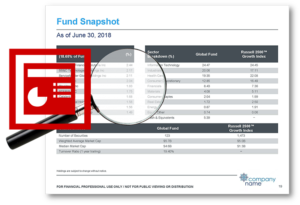 From the Blog: 7 Problems With Automating Factsheets In PowerPoint |  From the Blog: 3 Factors that Complicate Factsheet Automation |  From the Blog: ‘The fast fish eats the slow fish’ and the definition of insanity |



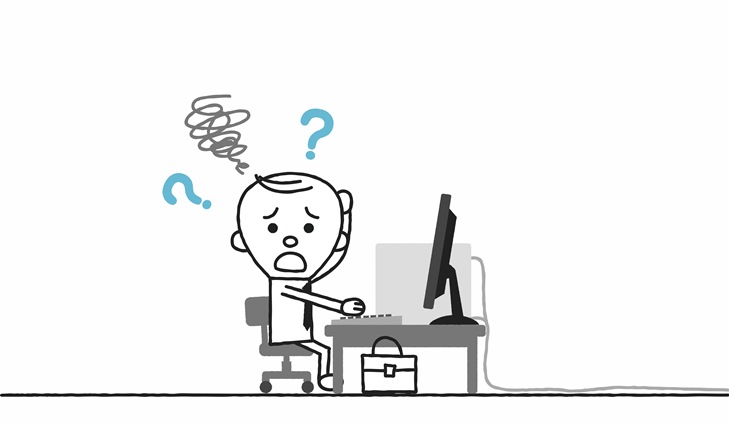

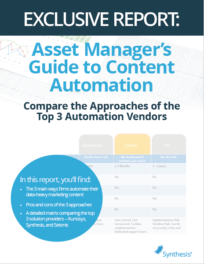 Compare the Top 3 Finserv Content Automation Vendors [White paper]
Compare the Top 3 Finserv Content Automation Vendors [White paper] Create Pitchbooks the Drive Sales [White paper]
Create Pitchbooks the Drive Sales [White paper]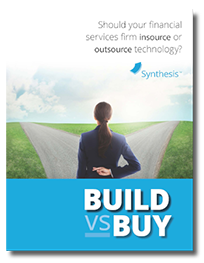 Build vs. Buy: Should Your Financial Services Firm Outsource or Insource Marketing Technology? [White paper]
Build vs. Buy: Should Your Financial Services Firm Outsource or Insource Marketing Technology? [White paper] 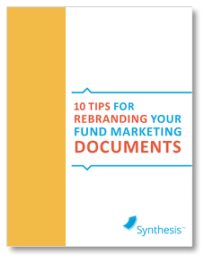 10 Tips for Rebranding your Fund Marketing Documents [White paper]
10 Tips for Rebranding your Fund Marketing Documents [White paper]



