How to fix recurring fund marketing document problems
 These days you hear how “content is king” and that data and content are being generated at more than exponential rates. It is a constant challenge for investment marketers to keep up with the demand for compelling and current content. When it comes to fund marketing communications like fact sheets, commentaries, and pitchbooks, managing the dynamic and diverse information that feeds them can become a recurring hassle month after month, quarter after quarter. To break the vicious cycle, marketers must leverage their information (and their efforts to organize it) from one document to the next. Their goal? To fix recurring document problems.
These days you hear how “content is king” and that data and content are being generated at more than exponential rates. It is a constant challenge for investment marketers to keep up with the demand for compelling and current content. When it comes to fund marketing communications like fact sheets, commentaries, and pitchbooks, managing the dynamic and diverse information that feeds them can become a recurring hassle month after month, quarter after quarter. To break the vicious cycle, marketers must leverage their information (and their efforts to organize it) from one document to the next. Their goal? To fix recurring document problems.
What is a recurring document problem?
When a document or set of documents requires regular updates to some of its data and/or content we call this a “recurring document problem”. This can take a lot of forms, for example, Documents that:
- Need regularly updated financial figures and legal disclosures, like factsheets for a mutual fund.
- Need to be assembled on-demand based on customer-specific criteria, like a sales proposal with custom pricing.
- Only need to be produced once or on occasion, but for which there are a large batch of variations based on customer-specific criteria. I.e., a notice of disclosure of some sort or a personalized email blast.
These cases quickly turn into problems when the volume of documents to be generated gets to be more than what can be managed by simply cutting and pasting from one document to the next. This can often result in poor quality (errors) and a drain on resources. It isn’t smart for a business to require knowledgeable employees to perform menial cut-and-paste tasks. Their talents can serve a much more useful purpose elsewhere.
Consider documents that are prepared for print or PDF. These documents are even more problematic than other typical Office or web documents because they require yet another somewhat rare skillset. In addition to someone with enough industry knowledge to maintain the content appropriately, you now also need someone with some level of designer/desktop publisher skill to make these documents layout well and look nice in general.
How can you address a recurring document problem?
There are basically three general ways to fix a recurring document problem:
- Use a manual process. Create a business process to route documents between users with appropriate knowledge and skills.
- Use automation software. Apply a programmatic process and/or tool to apply content updates automatically.
- Use a semi-automated approach (A hybrid of #1 and #2).
Let’s take a look at each approach in more detail:
The manual approach
Creating a repeatable business process to solve a recurring document problem is one way to approach the problem. We call this a manual process. It involves using standard tools like InDesign or Quark, spreadsheets, email, file shares, and paper. Many companies have come up with “systems” to organize a process by which content is written, collected, edited, entered, formatted, stylized, reviewed, etc. Think modern-day typing pool with a few extra efficiencies.
Pros:
- Simple and (seemingly) cost-effective. The manual approach is a simple and seemingly affordable way to function. You can easily multiply a single document into a relatively large set of documents with a few mouse clicks and keystrokes. And some of the effort required of the knowledge workers has been offloaded to someone else.
- Flexible. It’s also quite flexible as design changes can be incorporated into the process and applied in much the same way as content updates.
Cons:
- Doesn’t scale. There is clearly a limit to the number of documents that a knowledge worker is able and willing to manage. And you are still dependent on finding more skilled human resources in order to produce more material. Additionally, as this process expands by involving more content and people, it is more likely to break down as the knowledge requirements can only be spread so far.
- Slow/competitive disadvantage. Human resources are not as cheap as they seem as there’s always more overhead than is apparent. The slowness of this process can also represent an opportunity cost. For example, your competitor’s sales force is using up-to-date sales materials while your sales force has last quarter’s materials because updates are still being proofed.
- Risk. Finally, this process can be error-prone. In spite of how much effort is put into being careful and proofing work, since people are involved, human error is involved.
- Not great for morale. Also, it may seem a secondary concern, but cutting and pasting with precision is not a fun or gratifying job for most people. Neither is proofreading someone else’s cutting and pasting precision.
The automation approach
There are many aspects of the above description which seem like they’d be more appropriate for computers to do. This is especially the case when computers are generating a lot of the source material that operators are cutting and pasting in the first place. To convert this process into an automated one, you need to identify any and all data and content sources and coordinate some regular delivery of these. After tracking down sources, they need to be “mapped” into documents.
Pros:
- Scalable. This method is clearly more efficient and effective for producing some types of documents once it’s up and running. If you can get most things to happen automatically, you avoid the scaling problem that comes with needing to find good people to do tedious tasks. And there are some types of documents which could not be feasibly produced manually. Also, after content and rules are mapped once, it’s usually easier to apply and extend those into other types of content. So as communications requirements expand, your previous efforts can usually be leveraged.
- Eliminates errors. Moreover, this method is much more reliable in terms of accuracy of content. Mistakes from cutting and pasting incorrectly are avoided entirely. Mistakes for badly specified business rules are easy to spot and correct since they are usually larger and more obvious.
Cons:
- More expensive. Implementation projects are an investment in an improved process. There’s nothing wrong with that in itself, except that it can be difficult to measure when such an investment is worth the gain in improved efficiency of the overall process. There’s a much larger up-front effort required to analyzing and organizing materials when you are trying to program them. It’s also often difficult to adjust the scope of this setup effort to align with how much you’re willing to invest in its derived improvements. Sometimes it’s obvious when a manual process is not viable or simply can be cost-effectively replaced. But sometimes this is difficult to discern.
- Less flexible (perhaps). Removing the designers and desktop publishers from the process may seem to be a sacrifice in flexibility, but that’s not strictly true. There’s no such thing as a design element that cannot be represented by a data element and a process built to source and maintain it. And it may be surprising how much of the visual arts and other document tweaking activities those operators do that can be represented by algorithm. However, that doesn’t make implementing every data-driven or algorithmic design feature cost-effective. This only makes it more difficult to recognize and anticipate when a programmatic solution makes sense.
The semi-automated, or “hybrid” approach
In a hybrid or semi-automated approach, the idea is to automate the portions of documents for which it is practically and economically feasible to do so and route everything else to people who can handle it. It might be surprising what you can automate with the hybrid approach. InDesign Server and other automated composition engines can be programmed to do a lot more than one might imagine. One-for-one content replacement is the obvious use case (again, replacing cut and paste), but lots of design decisions can be automated as well including table and chart formatting, white-space adjustment, page flow adjustments, intra-document links and references (e.g. TOC and footnote numbering), etc.
Pros:
- Selectively flexible. The hybrid method may enable you to find the best balance for investing in process efficiency since you can pick and choose which things to automate. You can be selectively flexible by doing manual and ad-hoc content updates for some sections of documents and by automating other sections with mapped content.
- Selectively scalable. You can be selectively scalable by eliminating manual and ad-hoc changes and/or producing multiple variations of those with other mapped content.
Cons:
- Requires dedicated internal resources. As I alluded to above, integrating a programmatic solution into the process can be trickier than it first appears. Designers and desktop publishers see lots of details that others (i.e. developers) don’t; that’s what makes them good at their jobs. It’s not that there’s anything that developers couldn’t program around, it’s that inexperienced developers usually don’t anticipate how large their efforts will end up being. Minimally, as with any development project, you should plan on adapting scope and requirements agilely. This way you are at least anticipating that there will be unanticipated challenges.
- Requires on-going development support. Developer efforts to adjust to design requirements may end up being just as much of a bottleneck and a dependency as desktop publisher efforts were when things were not automated. Choosing this compromise approach means you haven’t committed one way or the other to automation. This also means that a decision on approach will have to be made explicitly every time something new comes along.
Which approach is best for you?
The real driver for investing in any solution is going to be cost.
For any approach, there will be a one-time setup cost and on-going costs. Costs attributable to person-hours (desktop publishers, typesetters, developers, managers, etc) and software are pretty easy to tabulate and compare.
However, know that the obvious cost measures don’t always tell the whole story. There are several more soft costs that should be considered, as well:
- Errors and omissions – what is the cost/penalty for inaccurate documents becoming public?
- Opportunity and other time costs – how much is it worth to have documents available sooner?
- Scalability – how much would it cost to scale up operations, considering things like training, recruiting, and other overhead?
- Sustainability – job satisfaction, stress-level, and attrition of operators may be a valid concern.
- Agility and market competitiveness – how well can the approach pivot with market demands?
- Risk aversion – can the approach handle unforeseen “disasters” or are there any undesirable dependencies? g. would something as simple as a family emergency of a key employee derail the process?
Sometimes only one approach is a viable option because the others are obviously cost-prohibitive. However, when more than one is viable, it’s important to take a thorough and honest look at all costs involved. That way, you can choose the right approach for your fund marketing team.
Here are some related resources that might interest you:



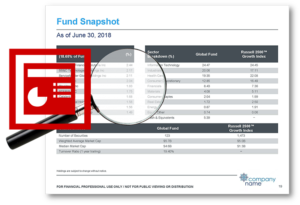



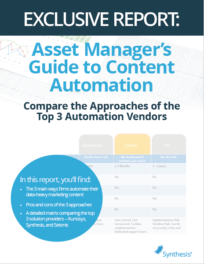 Compare the Top 3 Finserv Content Automation Vendors [White paper]
Compare the Top 3 Finserv Content Automation Vendors [White paper] Create Pitchbooks the Drive Sales [White paper]
Create Pitchbooks the Drive Sales [White paper]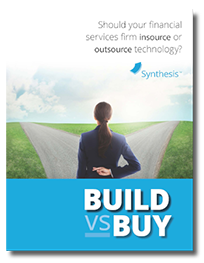 Build vs. Buy: Should Your Financial Services Firm Outsource or Insource Marketing Technology? [White paper]
Build vs. Buy: Should Your Financial Services Firm Outsource or Insource Marketing Technology? [White paper] 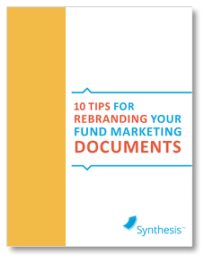 10 Tips for Rebranding your Fund Marketing Documents [White paper]
10 Tips for Rebranding your Fund Marketing Documents [White paper]

