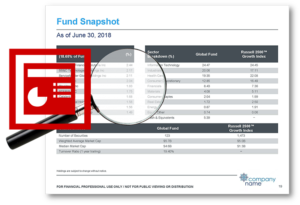Marketing Workflows: Problems and Solutions

Incorporating a productive workflow into your project life cycle can greatly improve the accuracy and time-to-market of your marketing communications. We refer to “workflow” as a series of repeatable steps that transform a product into a desired end result. The idea is to move the product along in the project life cycle to catch and fix any potential errors early on in the process.
The problem with most marketing workflows
In the investment marketing world, many workflows are unreliable and risky. It’s hard to believe in our tech-obsessed world old-school processes still exist – but they do. For example, leaving sticky notes on your co-worker’s desk letting them know the quarterly data report needs to be reviewed is a bad idea. What if your co-worker puts their coffee mug right on the post-it and never sees it? What if the cleaning crew throws it away? Even the more typical scenario of sending an email can be problematic. How many times have you heard the excuse, “I didn’t get that email, it must have gotten lost in cyberspace!” And what about the all-too-familiar issue of updating data files manually in Excel and emailing them back and forth?
That scenario is one we see all too often and is laden with risk. The problem with most processes is they typically lack the proper systems and controls to ensure both efficiency and accuracy of your final product.
How to improve your workflow
In order to improve your workflow, you must get back to the basics. The main idea here is to simplify. I have four tips for simplifying the workflow of any type of repeatable marketing project:
1) Take the image test: Is your workflow too complicated?
Graphical representations of inefficient workflows can look like a spider web. The spider web workflows show each step going in multiple directions and contain too many steps There are many reasons why this happens. Most commonly, the spider web exists because the source material or data isn’t available in a clean state so multiple steps are added to the process to clean and check the data. Second, multiple manual review steps are required due to the propensity for errors created by poor source materials and human error. Often, each time something has gone wrong in the past, a step to help prevent it from reoccurring has been added.
Although multiple steps are necessary to ensure accuracy and compliance, they are time-consuming and hard to track. To simplify your workflow, ask yourself: “In an ideal world, how many steps should there be?” Weed out any steps that aren’t absolutely necessary. Each workflow step should go in only two directions – forward or backward. Obviously you always want your product(s) to move forward, but if there are any errors found, moving backward in the workflow may be necessary. Having a clear and concise process should be easily represented in a graphic. I suggest creating a graphic of your process – if the graphic is too confusing, then so is your workflow. You want the graphical representation to look like a square, straight line, circle, diamond, etc.
Here is a graphical representation of an ideal workflow:
Ideally, each of these steps represents a single person with a specific responsibility. Work can be segmented so that multiple processes like this run in parallel, but no single process should be much more convoluted than this diagram illustrates
You can achieve your ideal workflow by applying the right technology and processes to your project.
2) Assign Owners and Set Dates
The concept of ownership is critical when designing a quality process. Small responsible and accountable teams will get the work done the fastest. With each step in your workflow, assign one owner and a backup. If the owner leaves or goes on vacation, then the backup can take over. Or, to really increase efficiency, the owner and backup can split up the work to divide and conquer. The individuals assigned to the workflow step are responsible for completing the work necessary for that step, and moving the product(s) along in the process (forward or backward). After owners are assigned workflow steps, target start and end dates should be set for each workflow step.
The timeline should allow enough time for the work to be done thoroughly and completely (avoiding those all-nighters which can make you cross-eyed from staring at data), but also early enough so that if the product needs to be sent backward, then the whole timeline is not in jeopardy. That being said, make sure you start on or before your target start date. Do not wait a day or two before the targeted completion date, even if the work seems minimal. Unforeseen issues may occur, and you will be helping the owners of the next step get a head start if your workflow allows products to be sent piecemeal.
3) Don’t Skip Steps
Workflow steps should be done in order, and if the product is sent backward from step 3 to 1, then step 2 still needs to be repeated when the product moves forward again. Skipping steps may seem more efficient, but in the end, the errors still slip through the cracks that would have been addressed in step 2. You’ll also want to wait your turn in the workflow process. For example, in the workflow example (graphic) above, if you are the owner of the Marketing Review step, then you should wait until the product is in your queue. You will want to review the most completed version of that product to make the most of your time.
4) Automate Repetitive and Risky Tasks
Are there parts of the process that could (or should) be automated? The answer is, yes, anything that is remotely repetitive can be automated. If you can write down in plain English the business rules and steps in a process, chances some combination of a software script and a database can remove the activity and associated clutter and risk. Even if that “program” isn’t perfect, it can grow and improve over time. Then, it will create better results than human beings attempting to do these tasks manually, quickly, and accurately every time. The value of your human knowledge workers can then be used to supervise and improve the process — not type words and numbers and proofread things over and over and over.
Automating workflow
We recently helped a client improve their fact sheet process by simplifying their workflow and applying automation. Previously, the client had an unorganized manual workflow process in place, which was extremely inefficient. One individual from the client team expressed how stressed she was due to the amount of responsibility placed on her for the accuracy of the factsheets, and at the same time meeting the deadline to send the documents to print. She was having trouble keeping track of where each fact sheet was in the approval process, and often times fact sheets would need to be reprinted because errors were found so late in the production process. When we starting automating their workflow process, the first thing we did was simplify their 10-step confusing workflow to a simple 4 step process:
- Data Review – Data Analysts review all data values and data representations in the fact sheet
- Marketing Review – Marketing representatives review all marketing content and disclosure in the fact sheet
- Compliance Review – Compliance officers review all material in the fact sheet
- Approved/Ready for Distribution– Fact sheet has been reviewed, approved, and can be distributed via print, web, FTP, email, etc.
We applied this simplified 4-step process to an automated workflow to keep the team’s fact sheets in continual movement. Each fact sheet was tagged with the current workflow step. So, the client was able to easily keep track of where each fact sheet was in the approval process. User-specific views allowed each user to see which fact sheets were in his/her queue and need to be reviewed. In addition, user activity tracking holds each person accountable to the timeline. It also creates an audit trail for compliance.
Conclusion
Despite your best efforts, there are inherent problems with most workflows. These include human error, longer turnaround times, and lack of traceability and accountability. Project workflows enabled by automation technology significantly improve the efficiency, accuracy, and reliability of your marketing outputs (factsheets, commentaries, etc). Using software to automate your workflow elevates your team’s productivity and minimizes risk. In the end, automation is a great tool for minimizing the back-and-forth review between marketing, data, and compliance. And, that makes projects (especially during quarter-end) much less stressful and more manageable.
Thank you for reading! If you liked this post, feel free to share it. You can also subscribe to our blog to get new posts right to your inbox.
Here are some related resources that might interest you:







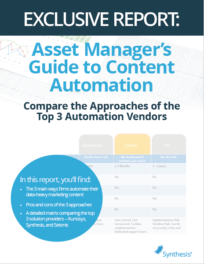 Compare the Top 3 Finserv Content Automation Vendors [White paper]
Compare the Top 3 Finserv Content Automation Vendors [White paper] Create Pitchbooks the Drive Sales [White paper]
Create Pitchbooks the Drive Sales [White paper]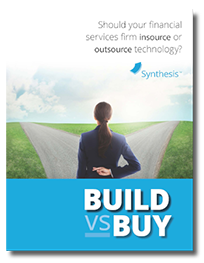 Build vs. Buy: Should Your Financial Services Firm Outsource or Insource Marketing Technology? [White paper]
Build vs. Buy: Should Your Financial Services Firm Outsource or Insource Marketing Technology? [White paper] 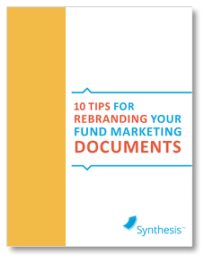 10 Tips for Rebranding your Fund Marketing Documents [White paper]
10 Tips for Rebranding your Fund Marketing Documents [White paper]